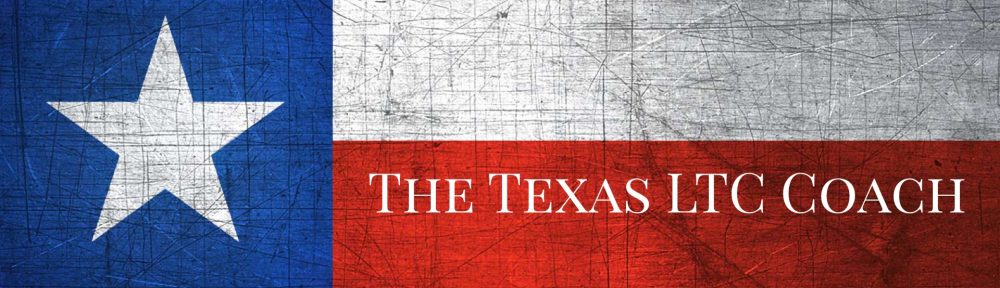You can start the License To Carry application process through the Texas Department of Public Safety before or after you take the Texas LTC (CHL) class. If you start and complete most of the application process before you take the class, you will probably receive your license faster.
Texas DPS prefers applicants use their online (internet based) application process, and it is faster. You may want to ask someone to help you do the online application if you are unfamiliar with computers or the internet. Paper applications are still available.
1. Gather Information – You will need your driver license and credit card to start the online license application process. You also need the dates and addresses where you have lived and worked the last five years.
2. Go Online – Go to the Texas DPS LTC application website by clicking here.
3. Enter Information – You will enter your personal information and pay the license application fee on the first few steps. You will also choose a location and set an appointment for the electronic fingerprinting. You will have to be fingerprinted again for your LTC application even if you have been fingerprinted for another reason. The license application fee can vary depending on age and military and law enforcement service. You can view the license application “Fee Table” by clicking here. Be prepared to print the “Checklist” at the end of the online application process.
4. Get Fingerprinted – Go have your fingerprints taken at the appointment time you set during the online application process. The provider will send your fingerprints directly to DPS. DPS uses your driver license photo, so you do not have to take and send passport photos.
5. Mail or Upload – Put all the required documents on the checklist (including the Certificate of Training) in one envelope and mail to the address on the checklist or scan and upload the documents (in PDF format) through the DPS “Contact Us” webpage. Click here to go to the DPS “Contact Us” webpage. To upload documents click “Choose File”, select the file(s), click “Open”, click “Attach” then scroll down and click “Submit Form”. You can check the status of your application later by returning to the DPS LTC website, clicking on “Online Services” and logging in. It may take a couple of weeks before DPS starts processing your application and 30-90 days to you receive the license in the mail.
To talk to a Texas DPS representative about your application, call (512) 424-7293 between 7:00 am to 7:00 pm.
If you have any other questions about the license application process, feel free to email me. Thank you for taking the Texas LTC class from me. I appreciate you referring your friends and family to me for their LTC classes!
Shane A. Scott <><
The Texas LTC (CHL) Coach
Website: https://www.txchlcoach.com
Email: texasltccoach@outlook.com
817.757.6507
Email the Coach at texasltccoach@outlook.com for more information about classes, scheduling and pricing or to register for a class.
“Like” on Facebook: http://www.facebook.com/texaschlcoach
“Follow” on Twitter: https://twitter.com/TexasCHLCoach or @TexasCHLCoach
The Texas LTC (CHL) Coach holds Texas License to Carry and other handgun classes in Azle, Texas for students in the Azle, Springtown, Weatherford, Decatur, Poolville, Aledo, Bridgeport, Lake Worth, Saginaw, Mineral Wells and west Fort Worth area.
Updated 12/05/2022